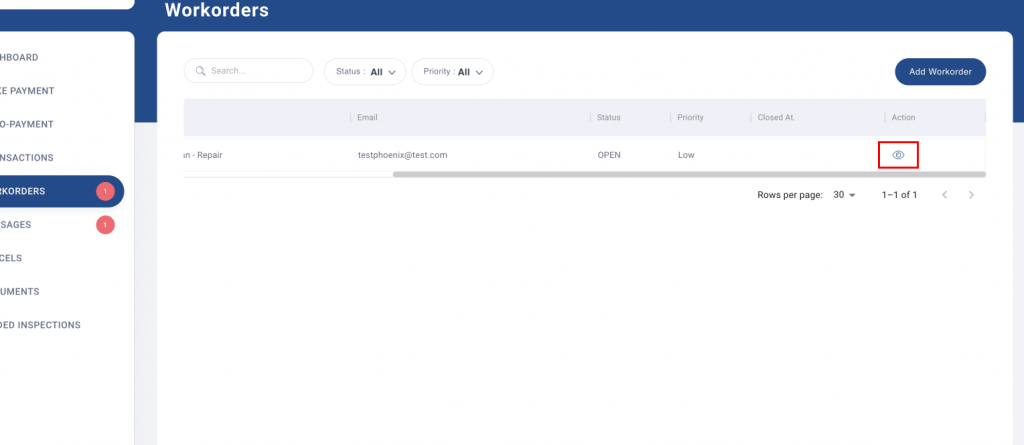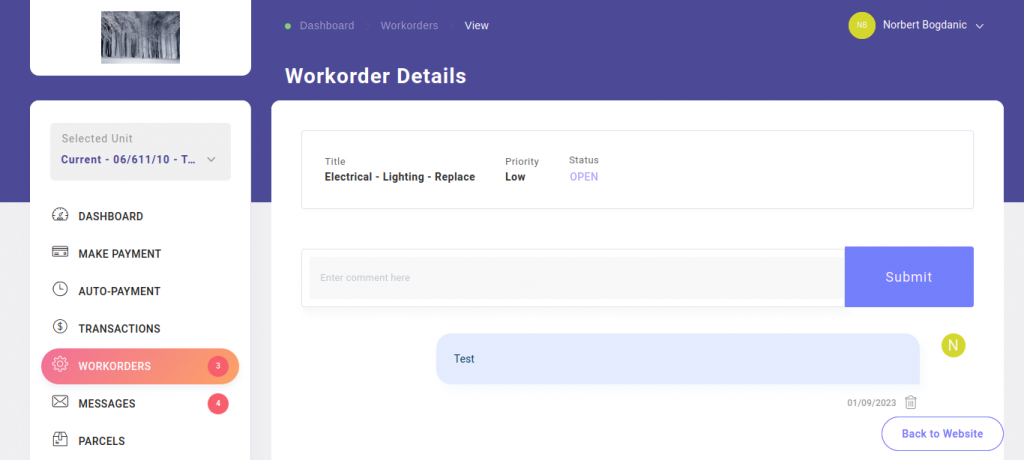How can we help you?
How to Add a Work Order -Resident Portal
1. From the side menu, click on Workorders.
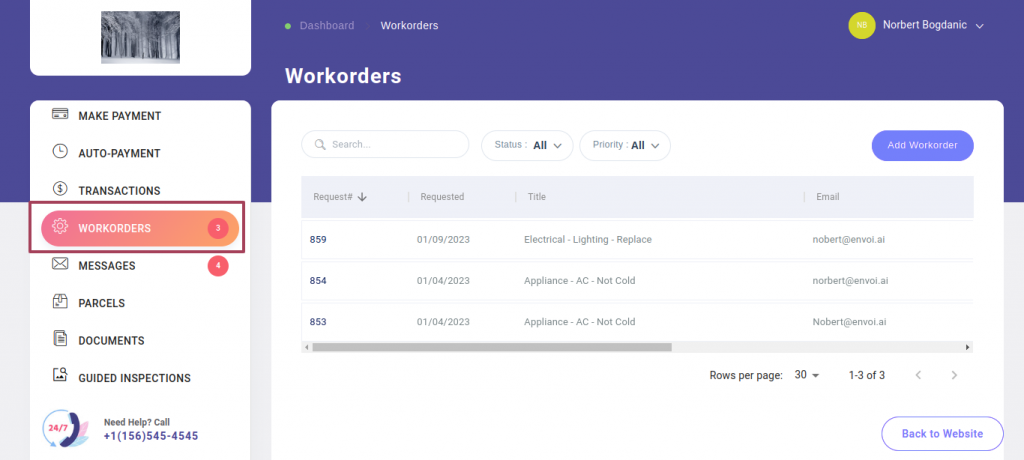
2. At the right corner, choose Add Workorder.
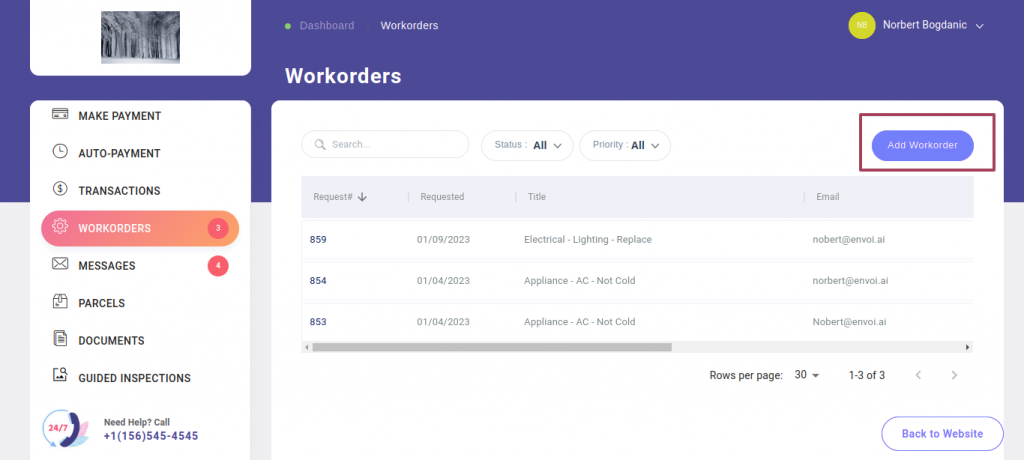
a. Choose a work order category, upload a picture of the issue and add and details in the comment section.
b. Next, set a priority, add permission status, and dictate if there are any pets within the unit.
c. Add your name, email and contact number and click Submit.
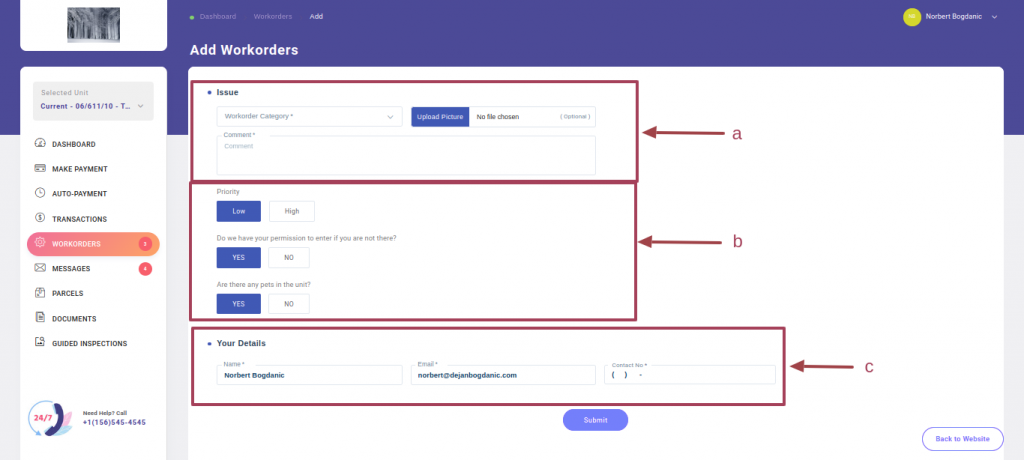
3. After work orders are submitted, they will appear in the work order listing.
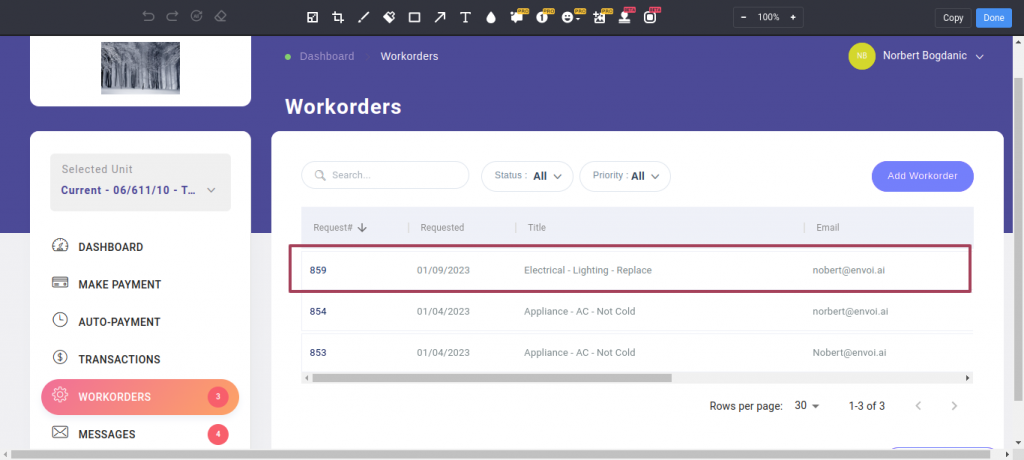
4. To view submitted work order details click on the view button, seen below. From the view page you can add and delete comments and manage work order requests.