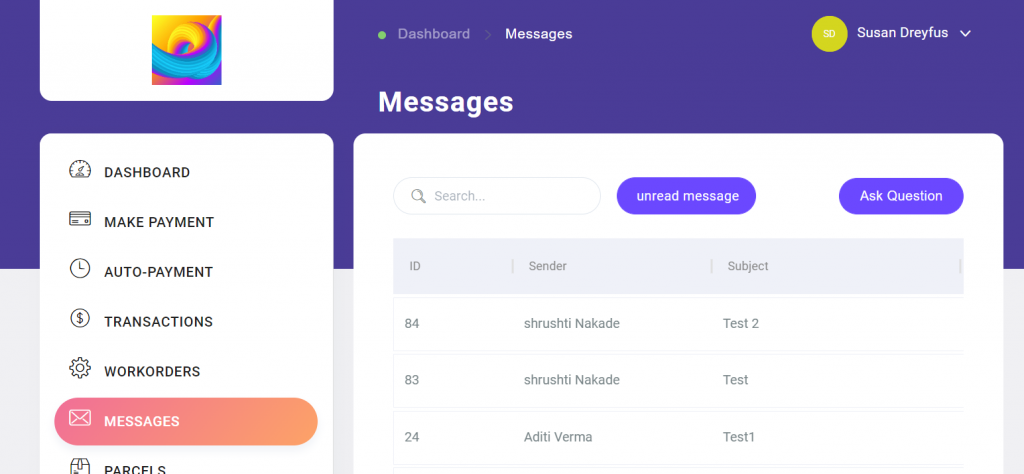How can we help you?
How to Add a Message -Resident Portal
1. From the side menu click on Messages.
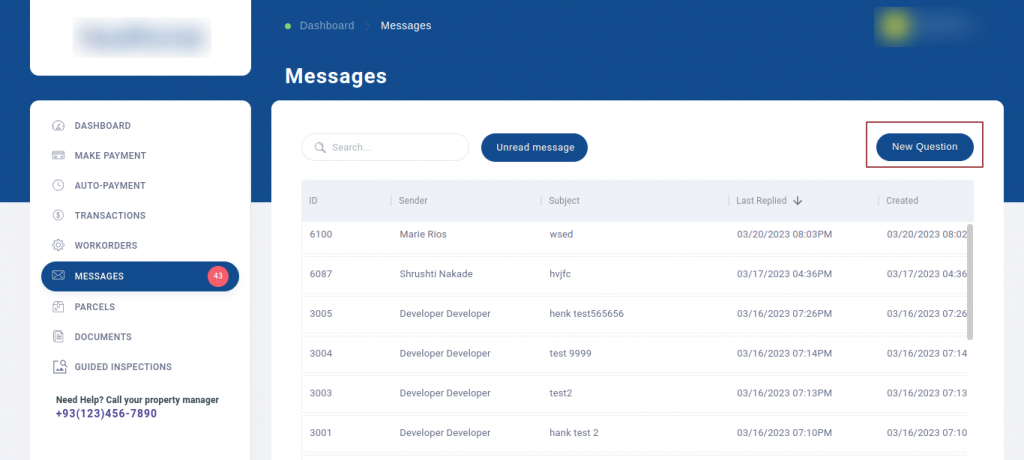
2. At the right corner, choose New Question.
3. A popup opens to compose a subject line and corresponding message. Click Send, to send message.
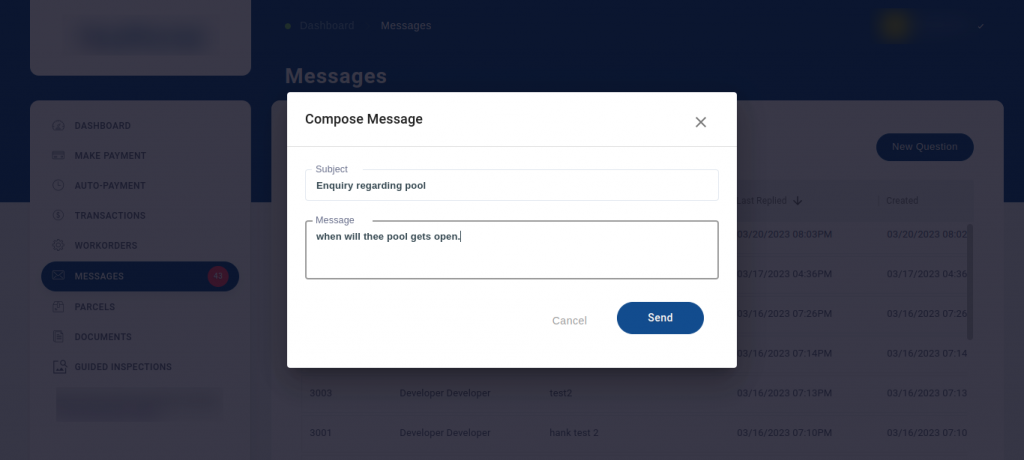
4. Once a message is sent, it will be seen in the message listing.
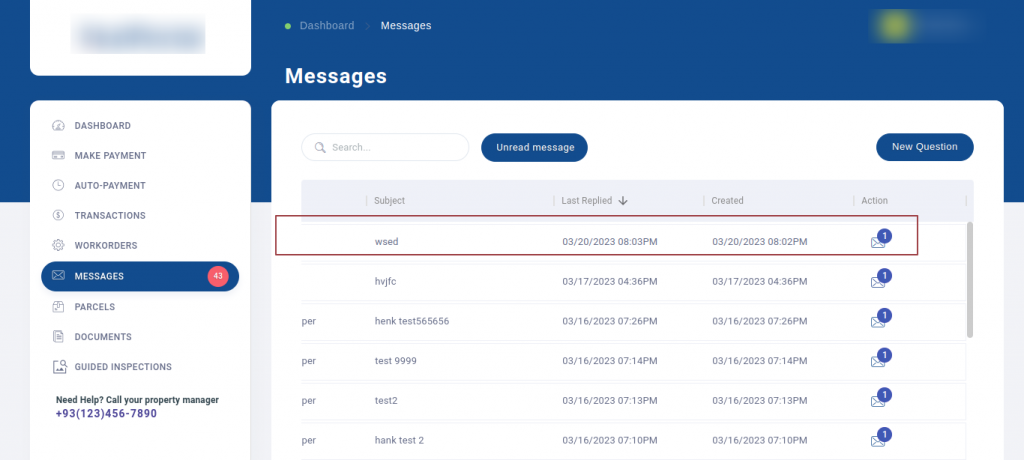
5. To view the message and add comments, click the mail icon seen below.
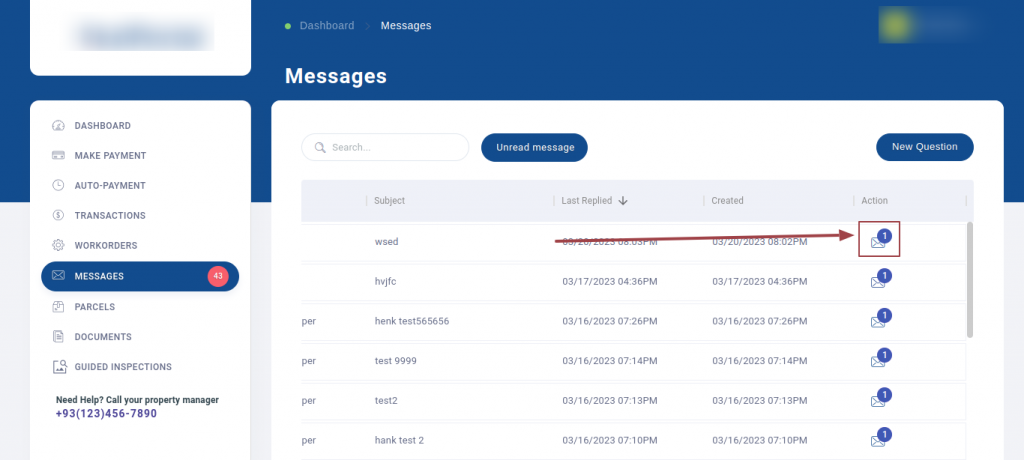
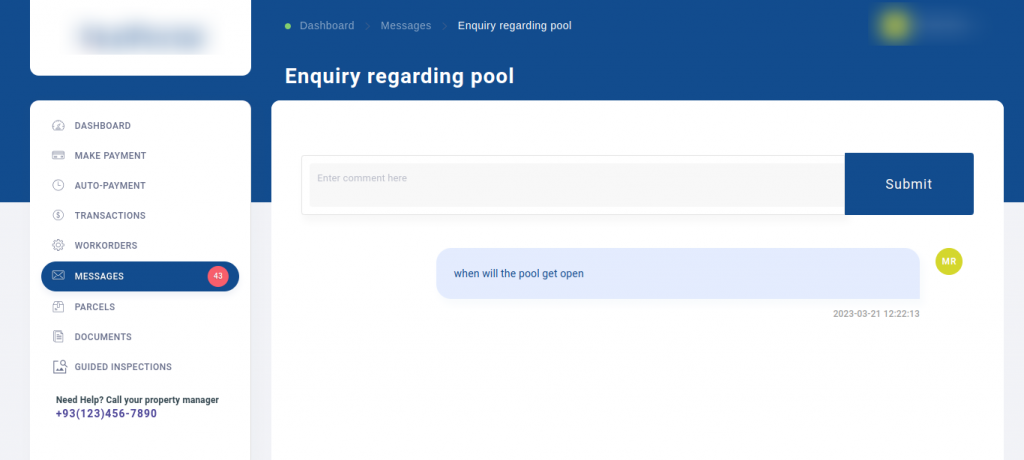
7. When a new message is received, the mail icon will signal there is an unread message. To view all unread messages, click on Unread Message.
8. Message can be searched for keywords using the search bar.