How can we help you?
Parcels -Resident Portal
- From the side menu, click on Parcels
- On this page you will see a listing of all parcels are a few action buttons for convenience.
- The search button can be used to find a specific package and the parcel status filter can show all, received, or not received.
Once a package is delivered, or picked up, the resident can mark the package as received using the Mark Received button.
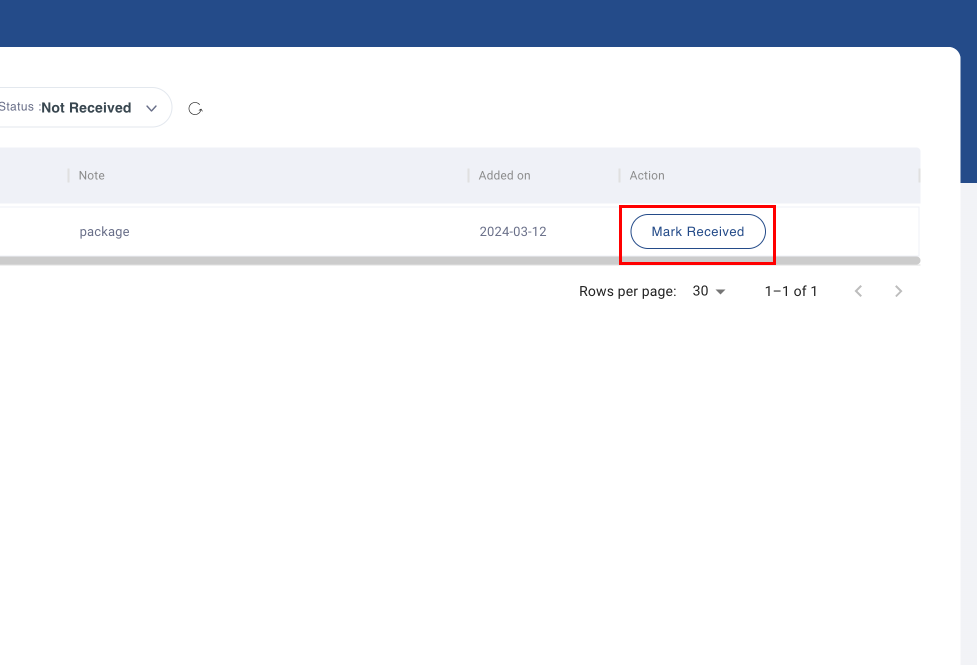
A final confirmation screen will pop up, click OK to mark package received.
